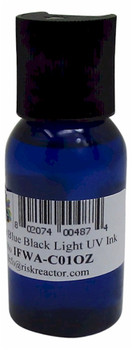Description
What makes this kit special is the black light itself, the B3WB-365 which is incredibly strong with long throw of 365 NM UV light. This type of UV flashlight is what kind is needed for the IFWA-C7 special invisible red stamping ink. The 395 NM lights will not show the red color giving you extra security against the fight of fraud. KID3W2-R Two x B3WB-365, 6 x AA batteries, 2 x RND1 Self Inking Stamper with Pad, 2 x One ounce of IFWA-C7 Clear Red Invisible UV Stamping Ink
| Quantity KID3W2-R Kit Contains. | Reorder Part Number. | Black Light KID3W2-R Kit Part Description. |
| 2 | B3WB-365 | B3WB-365 Super Single 365 nm Black Light Flash Light Flashlight Super single UV LED 365 nm Battery Operated Flashlight Black Light Stronger than the any other light of the same size. Perfect for your ID cards, Security Notes, readmission applications, automotive leak testing, inspection of inks, dyes, and paints. Aluminum Casing takes 3 x “AAA” Batteries! |
| 2 | RND1-STOCKED | Self inking stamper that fits nicely in your hands. It is 3/4 “ Round Self Inking Stamper with Stocked Stamp Image, comes with blank pad.3/4 “ Round Self Inking Stamper with Stocked Stamp Image, comes with blank dry pad. |
| 2 | IFWA-C71OZ | Two one ounce bottles of black light invisible red stamping ink. This ink only works with our 365 NM style black lights which are included with this kit. Two ounces of our invisible fluorescent red black light ink that goes on clear and shows red only under long wave black light. |
| 6 | BAT-AAA | Size AAA Batteries specially made for Risk Reactor Inc.’s black light flashlights but can be used with any device needing a high quality AAA type battery. |
| 1 | MAR-C0 | Invisible Blue UV Marking Pen. Works on almost any surface. Great for manufacturing, retail stores, and the home. Anywhere you need an invisible fluorescent mark. We also carry other inks as well as custom ink formulation just for you. Use with any our Hand held for a perfect portable security solution. Non-refillable. |
Instructions to Change Ink Pad for Self Inking Stamper.
|
|
1. Lock the self-inker in the first position by pushing down 1/8" and pressing buttons on the side of the self-inker. |
2. Push ink pad out with finger or pen. Remove pad.
|
|
3. Insert new ink pad. Press down and release. |
| 4. Enjoy your stamper! |
|